Guide to the use of PAYPAL
Here are the steps to follow
in order to process your payment via PAYPAL.
STEP
1: You're ready to pay
When you're ready to finalize your order, from the screen Votre
panier, (translation: My
cart) verify well that you're ordering the items that
interest you and click on the button Payer
(translation:Pay)
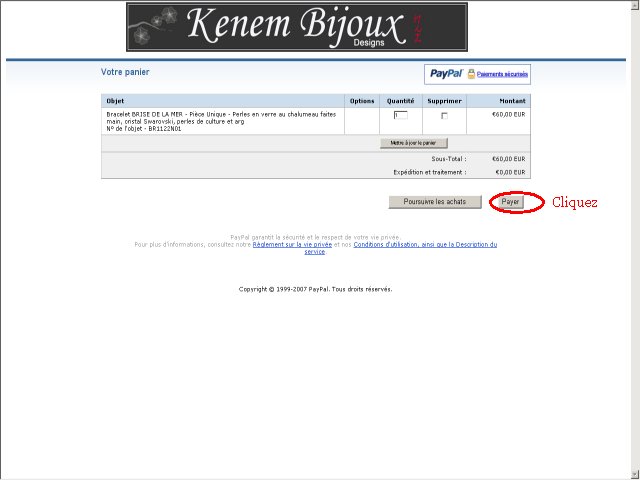
STEP
2: Choose your payment method
You want to make your payment using a credit card , you
don't have to create a PAYPAL account to do so, simply
fill out the form on the left-hand side of your screen with
your credit card number and the cryptogram on the back of your
credit card as well as your billing address.
If you already have a PAYPAL account enter your email addresse
and your password on the right-hand side of your screen.

STEP
3: Verification of the payment
Verify well that the information you provided is good.
Correct address ?
Correct item(s) ordered ?
Everything looks OK, then click on Payer
maintenant (translation:Pay now).
Your credit card will now be debited. You'll receive
on the part of PAYPAL an email confirming your order and at
the same time, I'll receive an email notifying me of your order.

Wait a few days (depending on
item availability and your location) and your item(s) will arrive
at your doorstep.
YOU'RE
NOT ABLE TO COMPLETE YOUR ORDER USING PAYPAL ?
Two reasons may explain this.
PAYPAL does not accept national credit cards. Only VISA
or MASTERCARD international cards are accepted.
Your web browser does not accept cookies. The PAYPAL system
can only function with cookies ! Go into the menu « Tools» of
your web browser, then « Internet Options».
Choose from the options « Confidentiality » and verify
that cookies are accepted (raise a bit,
to Medium for example, your security level).